After some research, I found out a way to make it looks like a button with different styles by using Bootstrap. It will display all the same in different browsers, and you can choose the right style that matches your design.
HTML code:
<div class="input-group">
<span class="input-group-btn">
<span class="btn btn-success btn-file active">
Browse… <input type="file" id="uploadimage" name="uploadimage[]" class="form-control" multiple>
</span>
</span>
<input type="text" class="form-control" readonly>
</div>
CSS:
.btn-file {
position: relative;
overflow: hidden;
}
.btn-file input[type=file] {
position: absolute;
top: 0;
right: 0;
min-width: 100%;
min-height: 100%;
font-size: 100px;
text-align: right;
filter: alpha(opacity=0);
opacity: 0;
outline: none;
background: white;
cursor: inherit;
display: block;
}
input[readonly] {
background-color: white !important;
cursor: text !important;
}
JS code:
$(document).on('change', '.btn-file :file', function() {
var input = $(this),
numFiles = input.get(0).files ? input.get(0).files.length : 1,
label = input.val().replace(/\\/g, '/').replace(/.*\//, '');
input.trigger('fileselect', [numFiles, label]);
});
$(document).ready( function() {
$('.btn-file :file').on('fileselect', function(event, numFiles, label) {
var input = $(this).parents('.input-group').find(':text'),
log = numFiles > 1 ? numFiles + ' files selected' : label;
if( input.length ) {
input.val(log);
} else {
if( log ) alert(log);
}
});
});
For detail, please refer to http://www.abeautifulsite.net/whipping-file-inputs-into-shape-with-bootstrap-3/


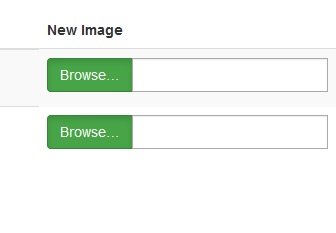
No comments:
Post a Comment